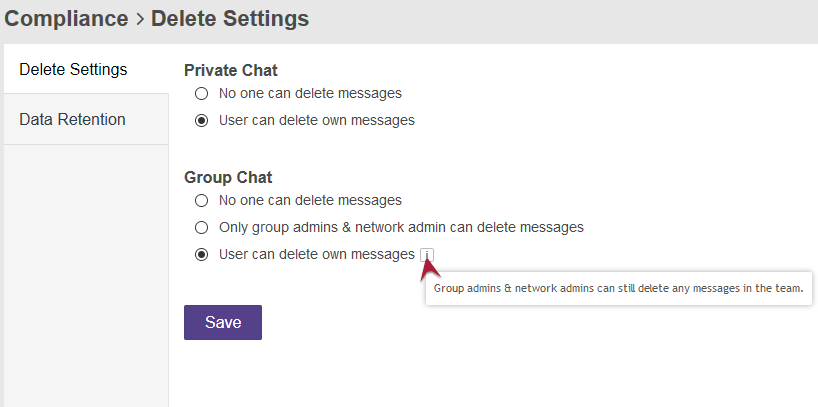In Office Chat app, user can delete multiple messages at a time in a conversation. The option to delete the messages is based on the settings done by the domain admin in Admin Portal.
Following is a glimpse of the delete settings on Admin Portal:
Please see the following video which explains the delete functionality for multiple messages:
Please note that:
1. In a private conversation, a user can delete his/her own messages only.
2. In a group conversation, if the delete messages setting is set to “Only group admins & network admin can delete messages” OR “User can delete own messages” and the logged in user is either a group admin or a network admin, then that user will also have the facility to delete all messages via “Delete All” button which is at the top right corner of the chat window.
3. In private as well as group conversations, any message deleted gets removed for all members of that conversation.